AdmitEDGE expert takes GRE@Home: First-hand Experience
On April 2, ETS in association with ProctorU announced that it would give test takers the option to take the official GRE® from their home. According to ETS, test-takers from all countries that previously allowed computer-based tests are eligible.
Immediately after the news hit the stands, questions from aspirants and test-takers started flooding in.
- What is ProctorU?
- What’ll happen if my power/wifi goes out?
- What will happen to my already booked GRE® date?
- What about my exam which was canceled due to lockdown?
- Will my exam be canceled if there's a technical issue or should I take it again?
And even questions like...
- Can I have a water bottle with me?
- What to do if I have to visit the washroom?
This blog will explain the exam in detail and answer every question relating to the GRE@ home test. We will cover everything from the technical requirements to what to expect on the test day. We will also look into the experience of a AdmitEDGE expert Uday, who took the test recently.
Let’s look at the technical logistics first.
Equipment checklist
| Specifics | Allowed | Not Allowed |
|---|---|---|
| COMPUTER | Desktop or Laptop | Tablets & Mobiles |
| Operating system | Windows 10, 8, or 7 | IOS |
| Browser for Test | ETS browser | Other browsers |
| Registration Browser | Google Chrome or Firefox | Safari or Internet explorer |
| Speakers | Inbuilt or External | Earphones or headphones |
| Microphones | Inbuilt or External | Earphone mics |
| Cameras | Webcams or internal cams | |
| Rough sheet | Whiteboard, transparent sheet protector | Paper |
| Writing equipment | erasable markers, sketch pens | Permanent pens |
| Testing room | Indoors, private & quiet. | Outdoors & public space |
Finally, on the day of the test, you must be dressed appropriately. Avoid wearing jewelry and other accessories.
After getting everything ready, and registering with the ETS, you will be given a slot for your GRE®. (You don’t have to register separately at proctor) Uday did the same and gave the test on a warm Saturday afternoon.
Here is his experience…
Uday’s GRE@Home Experience
Was there any difference in booking slots compared to normal?
There was a big difference. Previously you had to book the date on the ETS website and then pay the amount. Now, you have to pay the amount first and then ProctorU will send you an email within a few hours. Then you can select an available date and time.
When I was choosing on Monday only slots from Thursday were available. Slots for 12 am and 1 am IST were also available.
Make sure you download the ETS browser before the test.
What did ProctorU do before the exam?
Before connecting with the Proctor, there was an automatic system by the proctor. You have to give camera, microphone, and screen-sharing access to ProctorU. They will then automatically check the system and look for any irregularities.
During this, they will take a snapshot of you and ask for ID proof. I showed my driving license. They did not ask for a Passport, but it’s always better to show the passport.
After this, your system will automatically download a software called LogMeIn. You will use this to chat with the proctor. My proctor was assigned and came online after 15 mins.
How did your verification happen?
I was asked to show my ID proof again. Make sure that the ID has a validity date and is not expired.
Then I had to show a 360 degree view of my test area and the sheet I was going to use. He asked me to place a paper in between the transparent sheet but not to write on it.
How did you communicate? Was it face to face or through text?
It was through text, and audio. You will not be able to see the proctor, but they will be able to see you.
As soon as the Proctor connects with you, they will request and take control of your mouse to check if any start-up processes or software is running in the background.
Does the test begin immediately after that? How do you start it?
You don’t start the test, the proctor does it for you. They will take control of your mouse and switch tabs to ETS browser (I had it already opened). He then entered the exam ID and password and logged me in. You won’t have the exam ID and password, it will only be with the proctor.
Then the test began.
Was the test difficult? Did you find it hard to sit for the 4 hours?
The test was exactly the same as the CBT—the instructions, difficulty, questions—everything.
Plus, I had taken AdmitEDGE mock tests to prepare. That made me quite familiar with the whole set. However, sitting for the entire test will always be tiring. It’s always best to have a comfortable table and a chair with back support.
Is the exam authentic and secure? What steps do they take to ensure fairness?
The exam is conducted by ETS so there is no question about authenticity and security. Regarding fairness, they use artificial intelligence and human checking to avoid any cheating.
Plus, the proctor will monitor you throughout the exam. If at any point of time they find you suspicious, they will stop the exam.
So be very careful and take the test fairly. It is your future at stack.
Can you take breaks?
I was allowed to leave my seat in the 10 min break after section 3. Upon returning, there was a 360-degree verification of my surroundings again..
Only the proctor can resume your exam after that.
What happens if your wifi gets disconnected?
Luckily, it didn’t happen during the exam. I did get disconnected while I was waiting for the proctor. I had to redo the entire process of giving mic access again.
I did ask the proctor the same question, regarding wifi fluctuations. He said the connection was fine for now, so no need to worry.
He was friendly and very professional.
How did the exam end?
The exam will be ended by the proctor. After I completed, I informed my proctor. It took him about a minute to respond. I was directed to show my transparent sheet and the exam ended.
As soon as the exam ends you will get your scores and options to send them to the university.
Any tips for future test-takers?
Keep everything ready and check all the equipment before the test. Download and install the ETS browser prior to the test. Also, there may be a slight delay in timings; don’t worry, your test duration will be fully given.
Prepare well, and take mock tests, you’ll definitely score high.
That was Uday’s experience of taking the GRE® at home.
Now that big question is…
Should you opt for the GRE@Home?
YES.
There is definitely no doubt about it. Taking the test now ensures you are prepared for whatever may happen in the admissions timeline.
Do make sure to get everything ready before you take the test. Download the checklist at the end of the blog to help you check.
Remember, with the ample time you have in your hands, preparing and taking the test now is the best option. Moreover, you will be taking the test in a secure, safe, and comfortable environment—your home.
The faster you tick this off your itinerary, the sooner you can start building your profile.
What did ProctorU do before the exam?
Before connecting with the Proctor, there was an automatic system by the proctor. You have to give camera, microphone, and screen-sharing access to ProctorU. They will then automatically check the system and look for any irregularities.
During this, they will take a snapshot of you and ask for ID proof. I showed my driving license. They did not ask for a Passport, but it’s always better to show the passport.
After this, your system will automatically download a software called LogMeIn. You will use this to chat with the proctor. My proctor was assigned and came online after 15 mins.

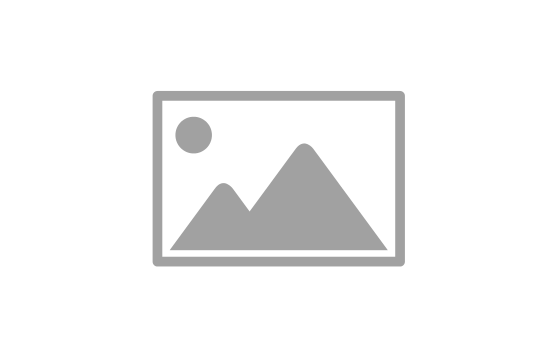

Comments